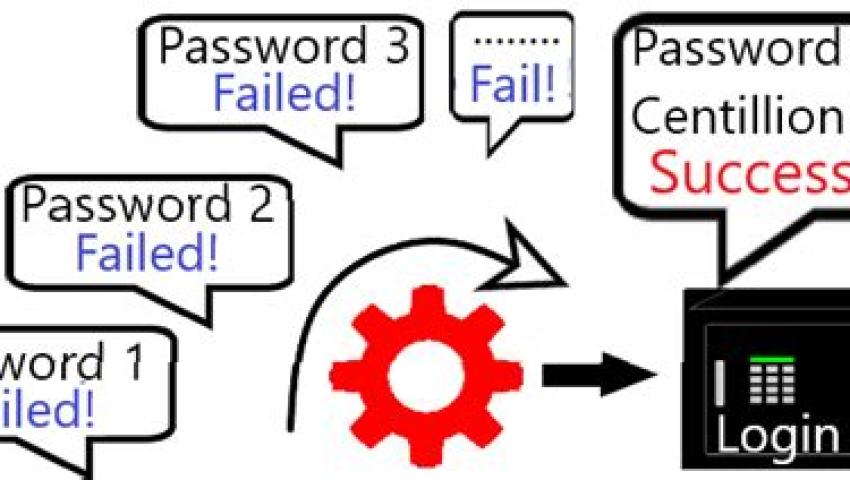
How to Use Hydra for Brute Force Attacks on Login Credentials
Hydra, also known as THC-Hydra, is an open-source password cracking tool that allows users to perform brute force attacks against a variety of network protocols. It supports many services such as HTTP, FTP, SSH, Telnet, SMTP, POP3, and more...
Brute force attacks are one of the most common methods used by attackers to gain unauthorized access to systems, websites, and services. These attacks work by systematically trying different combinations of usernames and passwords until the correct one is found. While brute force attacks are widely regarded as a method used by malicious hackers, ethical hackers (penetration testers) also use brute force techniques to identify and fix weak passwords in systems, helping organizations bolster their security.
One of the most popular tools for performing brute force attacks on login credentials is Hydra. Hydra is a powerful and versatile tool that supports various protocols and services, making it an essential part of a penetration tester’s toolkit. In this article, we’ll explore how to use Hydra for brute force attacks, providing a step-by-step guide with practical examples.
What is Hydra?
Hydra, also known as THC-Hydra, is an open-source password cracking tool that allows users to perform brute force attacks against a variety of network protocols. It supports many services such as HTTP, FTP, SSH, Telnet, SMTP, POP3, and more. Hydra is highly configurable and can use dictionaries (wordlists) of known passwords or even custom-generated combinations to launch brute force attacks against a target.
While Hydra is a legitimate tool used by security professionals for vulnerability assessments, it’s important to note that using Hydra to perform brute force attacks on systems without authorization is illegal. Always ensure that you have explicit permission to test the security of a system.
Installing Hydra
Before using Hydra, you need to install it. It is available for most Linux distributions, and it can also be installed on macOS and Windows with the help of tools like Cygwin or WSL (Windows Subsystem for Linux).
On Kali Linux (or Debian-based systems):
Update the package list:
sudo apt updateInstall Hydra:
sudo apt install hydra
On macOS (using Homebrew):
Install Homebrew (if not already installed):
/bin/bash -c "$(curl -fsSL https://raw.githubusercontent.com/Homebrew/install/HEAD/install.sh)"Install Hydra:
brew install hydra
Hydra Basic Syntax
Hydra uses a straightforward command-line interface. The basic syntax for Hydra is:
hydra [OPTIONS] [TARGET] [SERVICE] [ATTACK PARAMETERS][OPTIONS]: Additional options, such as specifying the wordlist or the number of threads.
[TARGET]: The IP address or hostname of the target system.
[SERVICE]: The protocol or service to attack (e.g., ssh, ftp, http).
- [ATTACK PARAMETERS]: Details like the username and password list, and the port to use.
Step-by-Step Guide: Using Hydra for Brute Force Attacks
Now let’s walk through a series of steps to help you use Hydra for brute force attacks on login credentials, starting with a simple attack and then building up to more complex configurations.
Step 1: Choose the Target and Service
First, you need to identify the target system and the service you want to attack. Hydra can be used for a wide variety of services, but for this example, we’ll use SSH (Secure Shell) to attempt a brute force attack against a target.
Let’s say the target system’s IP address is 192.168.1.10, and we want to attempt brute forcing the SSH login credentials.
Step 2: Prepare Wordlists
Brute force attacks require a list of usernames and passwords to try against the login form. You can use pre-made wordlists or create your own custom lists.
Username List: Create a file (e.g.,
usernames.txt) containing a list of potential usernames. Example:adminrootusertestguestPassword List: Similarly, create a file (e.g.,
passwords.txt) with a list of common passwords. Example:password123123456adminqwertyletmein
You can also use publicly available wordlists, such as those from SecLists or rockyou.txt, which is a commonly used password list for brute force attacks.
Step 3: Run Hydra for SSH Brute Force
Now that you have prepared your wordlists, you can use Hydra to perform the brute force attack. The basic syntax for brute forcing SSH login credentials is as follows:
hydra -l [username] -P [passwordlist.txt] ssh://[target_ip]-l [username]: Specifies the username for the attack (use-Lif using a file with multiple usernames).-P [passwordlist.txt]: Specifies the file containing the list of passwords to try.ssh://[target_ip]: Specifies the target service (SSH in this case) and the IP address of the target.
For example, to attack SSH on 192.168.1.10 with the username admin and the password list passwords.txt, the command would be:
hydra -l admin -P passwords.txt ssh://192.168.1.10This command will attempt every password in passwords.txt for the admin username.
Step 4: Running Hydra with Multiple Usernames
If you want to try multiple usernames instead of just one, you can use the -L option to specify a list of usernames. For example, to try every username in the file usernames.txt and passwords from passwords.txt, run:
hydra -L usernames.txt -P passwords.txt ssh://192.168.1.10This command will attempt every combination of usernames from usernames.txt and passwords from passwords.txt on the target system.
Step 5: Specify the Port and Timeout
In some cases, the target system may have non-default ports for services like SSH. To specify a custom port, use the -s option. For example, if the SSH service is running on port 2222, you can run:
hydra -L usernames.txt -P passwords.txt ssh://192.168.1.10:2222Additionally, Hydra allows you to specify a timeout for the connection attempts. If you experience slow connections, you can increase the timeout using the -t option. For example:
hydra -L usernames.txt -P passwords.txt -t 30 ssh://192.168.1.10This will set a timeout of 30 seconds between each login attempt.
Step 6: View the Results
As Hydra runs, it will display the progress of the brute force attack, including the number of attempts made and the number of successful logins (if any). If Hydra successfully cracks a password, it will show a message like:
[22][ssh] host: 192.168.1.10 login: admin password: password123This means Hydra has successfully logged into the target SSH service with the username admin and the password password123.
Step 7: Attack Other Services
Hydra can also be used to brute force login credentials for other services, such as FTP, HTTP, Telnet, and more. To attack different services, you simply need to change the service in the command.
For example, to attack an FTP server:
hydra -L usernames.txt -P passwords.txt ftp://192.168.1.10To brute force HTTP login credentials (e.g., for a web application):
hydra -L usernames.txt -P passwords.txt http-get://192.168.1.10/loginMake sure to use the correct syntax for each service, as Hydra supports numerous protocols and configurations.
Best Practices and Legal Considerations
Use Strong Wordlists: The effectiveness of a brute force attack largely depends on the quality of your wordlist. Consider using large, comprehensive wordlists to maximize your chances of success.
Limit Your Attempts: Brute forcing can be resource-intensive and time-consuming. It is essential to limit the number of attempts and set a reasonable timeout to avoid triggering security defenses like rate limiting or account lockouts.
- Have Permission: Always ensure you have explicit permission to test the target system. Unauthorized brute force attacks are illegal and can result in legal consequences.
Conclusion
Hydra is a powerful tool for performing brute force attacks against login credentials on various network services, including SSH, FTP, HTTP, and more. By following the steps outlined in this article, you can effectively use Hydra to test the strength of passwords and identify vulnerable systems.
Remember that brute force attacks should only be conducted in ethical and legal contexts, such as with explicit permission during a penetration test or a security audit. Always prioritize responsible usage of such tools to ensure you are contributing positively to the cybersecurity landscape.
Alex Ananenko
Leave a comment
Your email address will not be published. Required fields are marked *


