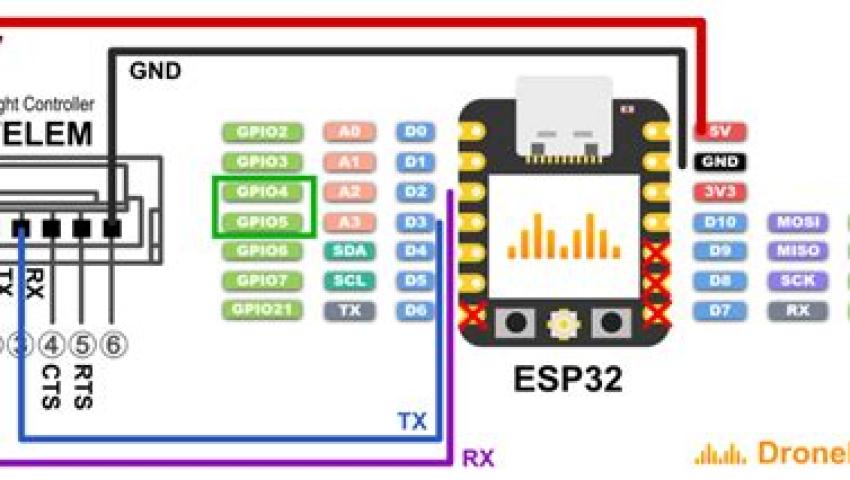
Exploring the Capabilities of Sn1per for Automated Penetration Testing
Sn1per is an open-source penetration testing tool built to automate various tasks in the penetration testing process. It is particularly useful for conducting reconnaissance and vulnerability scanning on target systems...
Penetration testing, or ethical hacking, is a crucial component of cybersecurity, helping organizations identify and mitigate potential security vulnerabilities before they are exploited by malicious actors. Traditionally, penetration testing involved manual efforts to probe various attack vectors, which could be time-consuming and resource-intensive. However, with the advent of automated penetration testing tools, security professionals now have access to powerful systems that streamline and accelerate this process.
One such tool is Sn1per, a popular automated penetration testing tool that is designed to help ethical hackers and penetration testers perform comprehensive vulnerability assessments on their targets. Sn1per is a flexible, open-source tool that automates various stages of the penetration testing lifecycle, including reconnaissance, vulnerability scanning, exploitation, and reporting. In this article, we’ll explore Sn1per’s capabilities, walk through a step-by-step guide on how to use it for automated penetration testing, and provide examples of its functionalities.
What is Sn1per?
Sn1per is an open-source penetration testing tool built to automate various tasks in the penetration testing process. It is particularly useful for conducting reconnaissance and vulnerability scanning on target systems. Sn1per can be used to gather information about hosts, scan for open ports, identify services running on the target system, check for vulnerabilities, and even automate exploitation attempts. The tool is designed for both beginner and advanced users and supports integration with other tools like Metasploit, Nessus, and Nmap.
Sn1per is available in multiple versions:
Sn1per Community: The free version of Sn1per with basic features suitable for personal and small-scale assessments.
- Sn1per Pro: A paid version with additional advanced features like integration with Metasploit, enhanced reporting, and expanded scan capabilities.
Capabilities of Sn1per
Sn1per automates many tasks that are typically performed manually during a penetration test. The key features include:
- Reconnaissance and Information Gathering: Sn1per can scan for hosts, domains, and IP addresses associated with a target. It identifies public-facing services, network infrastructure, and subdomains.
- Vulnerability Scanning: Sn1per integrates with other tools like Nmap and Nessus to scan for open ports, services, and known vulnerabilities in the target system.
- Exploitation: Sn1per can integrate with Metasploit for automatic exploitation of discovered vulnerabilities, allowing for faster exploitation when an open vulnerability is found.
- Reporting: After the penetration test, Sn1per generates detailed reports with an analysis of vulnerabilities, exploits, and recommendations for mitigation.
- Task Automation: One of Sn1per's most powerful capabilities is its ability to automate the entire penetration testing workflow, reducing the manual effort required and providing quick feedback.
Step-by-Step Guide: How to Use Sn1per for Automated Penetration Testing
Now, let’s explore how to use Sn1per for an automated penetration test on a target system, covering the installation process, usage, and examples of its core functionalities.
Step 1: Installing Sn1per
Before using Sn1per, you need to install it on your system. The tool is available for Linux-based systems (particularly Kali Linux) and can be installed from the terminal.
- Download Sn1per:
Open your terminal and clone the Sn1per repository from GitHub:
git clone https://github.com/1N3/Sn1per.git
- Navigate to the Sn1per Directory:
Change into the Sn1per directory:
cd Sn1per
- Install Dependencies:
Sn1per requires several dependencies, which can be installed using the following command:
sudo apt-get install -y -f
- Run Sn1per:
After installation is complete, you can launch Sn1per using the following command:
sudo ./sniper
Step 2: Running Sn1per for Reconnaissance
Once Sn1per is installed, the first task in any penetration test is reconnaissance, which involves gathering information about the target. Sn1per automates the process of gathering key information such as open ports, services, and hostnames.
Basic Reconnaissance: To perform basic reconnaissance on a target domain or IP address, use the following command:
sudo ./sniper -t target.comThe
-tflag specifies the target domain or IP address.
Enumerating Subdomains: Sn1per can enumerate subdomains of a target domain, which is a key aspect of identifying attack surfaces. To scan for subdomains, run:
sudo ./sniper -t target.com -s subdomainPort Scanning: Sn1per performs port scanning to identify open ports on the target system. By default, it uses Nmap for this task:
sudo ./sniper -t target.com -s portscan
Step 3: Vulnerability Scanning and Identification
After reconnaissance, Sn1per can identify vulnerabilities in the target system by integrating with tools like Nessus or running its own vulnerability checks.
Run Vulnerability Scans: Sn1per can automatically run vulnerability scans on the target system. For example, to initiate a vulnerability scan, run:
sudo ./sniper -t target.com -s vulnscan- Service Detection: In addition to port scanning, Sn1per can also detect the services running on the target system and attempt to identify versions of these services. This helps identify potential vulnerabilities associated with specific software versions.
Run Exploit Attempts: If Sn1per discovers an open vulnerability during the scan, you can use Sn1per to attempt to exploit it. To integrate Metasploit for automatic exploitation, use:
sudo ./sniper -t target.com -s metasploit
Step 4: Generating Reports
After completing the automated scan and exploitation attempts, Sn1per can generate detailed reports to document the results of the penetration test.
Generate Basic Report: To generate a simple report after running the tests, use:
sudo ./sniper -t target.com -rExport Report: Reports can be exported in formats like PDF or HTML for easier presentation. Use the following command to export your results:
sudo ./sniper -t target.com -e
The report will contain details about the vulnerabilities found, services identified, exploited vulnerabilities, and suggestions for mitigating the risks.
Step 5: Automating the Entire Penetration Test
Sn1per is highly automated, meaning it can run through the entire penetration testing process without requiring manual intervention. To perform a full, automated scan with vulnerability identification, exploitation attempts, and reporting, run:
sudo ./sniper -t target.com -aThis command will automatically carry out all necessary steps for a comprehensive penetration test, including:
Host discovery
Open port scanning
Service and version detection
Vulnerability scanning
Exploit attempts using Metasploit
- Report generation
Practical Examples of Sn1per in Action
Example 1: Reconnaissance and Vulnerability Scanning
Suppose you want to perform a thorough penetration test on a target domain, example.com. You can run the following command to gather all relevant data:
sudo ./sniper -t example.com -aThis command initiates a full automated test, including reconnaissance, vulnerability scanning, and service detection.
Example 2: Targeting Specific Vulnerabilities
Let’s say you are specifically interested in testing for vulnerabilities in a web application running on a target domain. You can use the following command:
sudo ./sniper -t example.com -s webscanThis command will focus on scanning for common web application vulnerabilities like SQL injection, cross-site scripting (XSS), and other web-specific exploits.
Conclusion
Sn1per is a powerful and versatile tool that streamlines the process of penetration testing by automating tasks like reconnaissance, vulnerability scanning, exploitation, and reporting. Its ability to integrate with other tools like Metasploit and Nessus, along with its detailed reporting capabilities, makes it an excellent choice for both beginner and advanced penetration testers.
By using Sn1per, penetration testers can reduce the time and effort required for traditional manual testing while still uncovering critical vulnerabilities in a target system. Whether you’re performing a basic reconnaissance scan or a full-fledged penetration test, Sn1per is a valuable tool in any ethical hacker's toolkit. Just remember to always have authorization before testing any system to avoid legal issues and to perform your tests ethically.
Alex Ananenko
Leave a comment
Your email address will not be published. Required fields are marked *


